Looking to take your YouTube channel to the next level? – check out our top tips for gaining higher YouTube views through SEO based techniques, and get your video content in front of the right people.
1. Keyword Targeting
Keyword targeting is an invaluable way of optimising your YouTube channel. A great tool to help you with this is the Ahrefs YouTube Keyword Tool.
This tool allows you to do important YouTube keyword research, with 100 free keyword results. Upgrade to pro and you can get unlimited results. It also includes the ‘export’ feature which is super helpful when compiling and analysing which keywords to use.

YouTube Suggestions

Another approach is to look at YouTube’s search bar suggestions. YouTube gets these from popular searches – making it a great source of inspiration. Again, there are tools built especially for this. Ubersuggest and Scrapebox’s ‘Keyword Harvester’ are two good places to start.
For a little bit extra…
Take a look at Google’s keyword planner. A lot of users make their initial searches in Google and follow through to video results. This means you can use tools such as Google’s Keyword Planner to get an estimate on what keywords are popular. Part of the research process should be to check which keywords’ videos appear in Google search. This can be checked with a rank tracking tool such as Semrush, something we do on a daily basis from our SEO agency in Brighton.
Here is a step by step guide on using Google Keyword Planner –
Step 1. Add relevant keywords here:

Step 2. Gain insight into keyword popularity, e.g. search volume:

Step 3. Get more suggested keywords based on your inputs:

Now you have found relevant keywords you can implement them into your content.
2. Video Tagging
YouTube tags aren’t the most important ranking element but they help YouTube understand the content of your video. YouTube looks at tags as an identifier when suggesting videos to its users, so it’s important to choose relevant tags in order to increase the chances of ranking for your target keyword. Using the same or similar target words as your competitors also helps YouTube easily place your video in suggested videos, directing users towards your content.
YouTube’s guidance to tagging states – “use the words and phrases that make the most sense for your video”.
Tips
- Your first tag should be your target keyword – with YouTube paying the most attention to your first few tags. If you want your video to rank for a specific keyword such as ‘house renovation’ you should put that exact phrase as your first tag.
- Next, it’s good practice to add some variants on your target keyword, for example – ‘Property Flipping’, ‘house renovation journey’ or ‘house transformation’ – sticking to 2-3 words is ideal.
- If you are stuck when coming up with tags there are a few tools available for inspiration, such as TagsYouTube (free). One of the most useful tools is the ‘YouTube Tag Extractor Tool’ that allows you to paste in a competitor’s video and extract the tags they use and implement the relevant ones into your own video tagging.

- Searching in YouTube’s search box is another good way of gaining inspiration for tags – using the recommended searches.

3. Video Descriptions
Descriptions. Descriptions. Descriptions. One more time for those in the back – descriptions!
Video descriptions are key for helping YouTube grasp the context of your video. The clearer the content/context the higher you can rank. It’s important to include your target keyword as early in the description as you can, including it a couple of times. But watch out for overuse of a keyword because YouTube will sense if a description is ‘spammy’ and they will penalise you for it.
Here’s an example description based on the keyword – house renovation:


Notice the keyword is implemented within the first sentence.
4. Thumbnails
Rule number one: Create your own thumbnail – don’t use YouTube’s auto-generated thumbnails. Although YouTube can generate a thumbnail for you by pulling a still from the video this more often than not stunts your video’s potential. Instead, by creating a custom thumbnail, this can automatically elevate the professional look of your channel and send a clearer message to users browsing as to what your video is about.
There are lots of free and easy–to–use tools out there that can be used to create custom thumbnails.
Canva is a great option, as it has templates available and can be used intuitively to create that professional finish.

Most thumbnail templates will be correct for YouTube’s recommended sizing but be sure to check your thumbnail aligns with the following:
Google Support suggests the following: Your custom thumbnail image should be as large as possible. It will be used as the preview image in the embedded player. We recommend that your custom thumbnails:
- Have a resolution of 1280 x 720(with a minimum width of 640 pixels).
- Be uploaded in image formats such as JPG, GIF or PNG.
- Remain under the 2 MB limit.
- Try to use a 16:9 aspect ratio as it’s the most used in YouTube players and previews.[Directly quoted]
5. Closed Captions (CC’s)
Relying on YouTube’s ASR (automatic speech recognition) won’t help increase ranking as it is not 100% accurate – and you don’t want to be added to a closed captions epic fail list now do you?
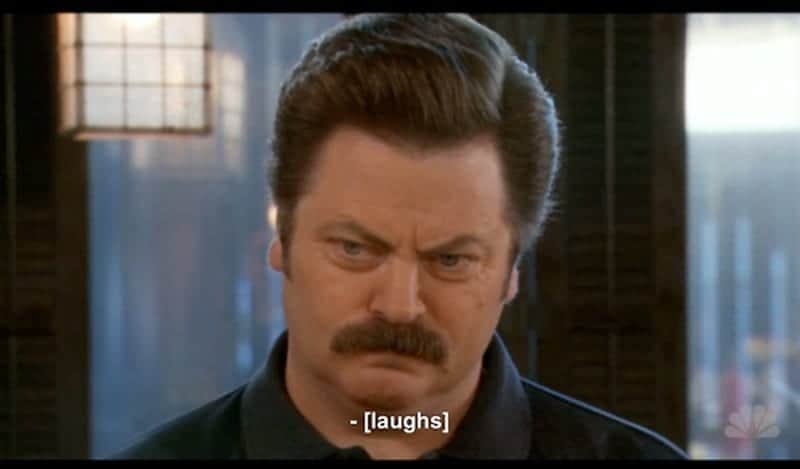
By uploading your own transcript the closed captions can be completely accurate – Google like to receive as much data as possible from users so you will be favoured over spammy and non–informative content.
Closed captions also highlight your important keywords, to improve ranking – with user engagement increasing on videos with CC’s. This is due to an increase in accessibility for users who are deaf or hard of hearing and allows for other users to watch videos in public spaces without sound on.
Step 1.

Step 2.

Step 3.

Step 4.

6. Playlists
Creating playlists for your videos is another great way to improve SEO.
- By organising your videos into playlists it creates clear categorisation on your channel, allowing users to navigate a little easier.
- Playlists are also good for ranking as playlists come up in YouTube search results for popular keywords.
- They are also great for keeping viewers hooked on your content; by grouping relevant videos together users may stay on your thread for multiple video views.

Ready to turn our YouTube SEO tips into action? It’s time to get started on your video optimisation masterplan!

